
 |
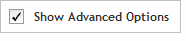 The functionality described in this
topic is only available when you mark Show
Advanced Options.
The functionality described in this
topic is only available when you mark Show
Advanced Options.
Add Content
Once you have completed the CGH probegroup wizard: Define Probegroup step, you will be directed to the Add Content step.
Select a method for adding probes to the probegroup. The CGH probegroup wizard offers the following methods for adding content, described below.
· Select Probes from Agilent High Definition Database - Use Agilent's high definition (HD) probe database to locate the probes for your design. The options are:
· Select Probes from SNP - This method allows you to select probes from the selected SNP probe database that cover your specified chromosomes of interest.
· Select probes from an existing Design or Probegroup - This method allows you to add probes by selecting a subset of probes from an existing probegroup or design (custom or catalog) to include in the new probegroup. You must specify how to select the subset of specific probes from the existing design/probegroup. The options are:
· Select probes by Probe ID - to select probes from the selected design or probegroup that cover specific Probe IDs. For instructions, see Add Content > Select Probe Source and Add Content > Select Existing Probes > Select Probes by Probe ID.
· Select probes for specific genes or regions - to add probes from the selected design or probegroup by defining targets that you want to cover. For instructions, see Add Content > Select Probe Source and Add Content > Select Existing Probes > Select probes for specific genes or regions.
· Upload probes - This method allows you to upload probes that you designed with your own algorithms, or probes you have downloaded from an existing custom or catalog design or probegroup and edited. See Add Content > Upload Probes for instructions.
· Design new probes by tiling genes or regions - This method follows the same workflow as that used in the standard design wizard. After you define the targets and set the parameters, you submit the design to Agilent as a probe selection job. You are notified via e-mail when your job is complete. See Add Content > Tile Genes or Regions for instructions.
Select the method you want to use for adding probes to your design, and click Next to continue.